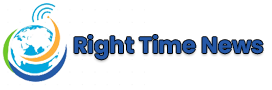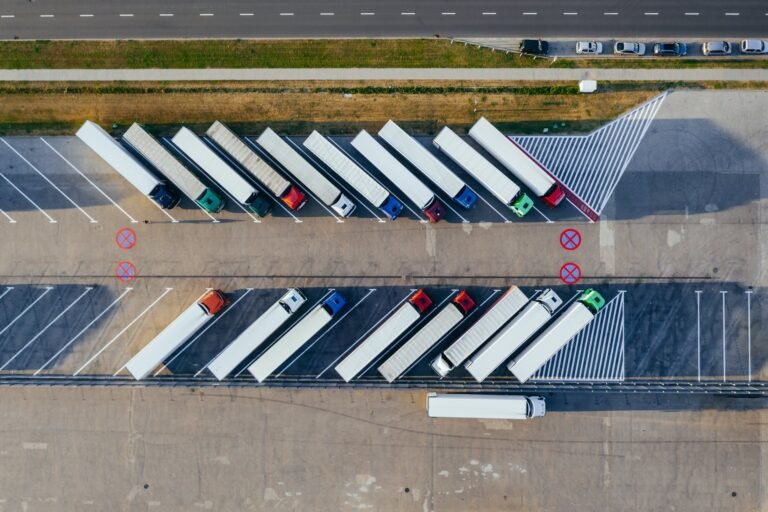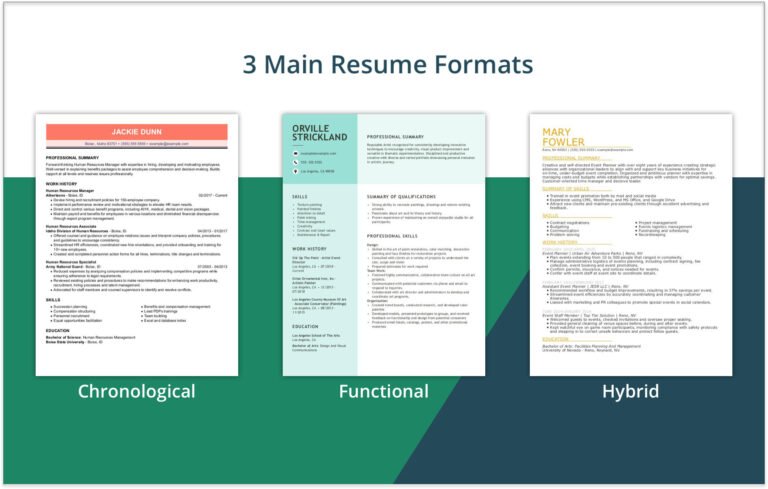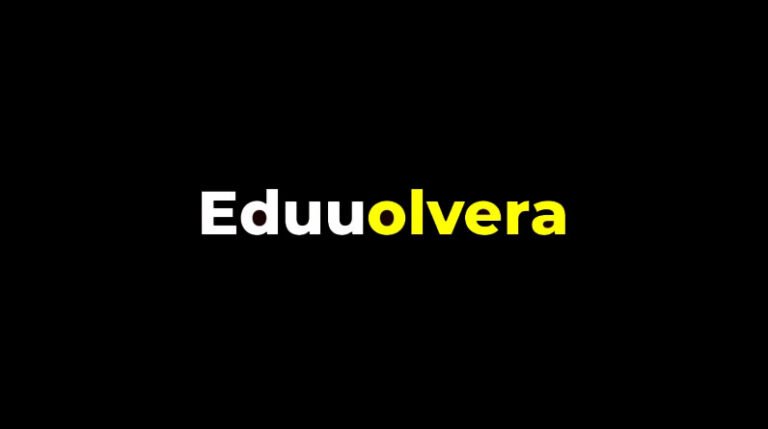How To Assess Quality In Refurbished Iphones: Expert Tips:
Are you considering buying a refurbished iPhone but not sure how to determine its quality? Look no further! In this article, we will provide you with expert tips on how to assess the quality of refurbished iPhones. By following these simple guidelines, you can make an informed decision and ensure that you are getting a device that meets your expectations.
Firstly, we will guide you on checking the exterior condition of the iPhone, looking for any signs of wear and tear.
Then, we will delve into examining the internal components, ensuring that everything is in proper working order.
Additionally, we will teach you how to verify the battery health, ensuring that you won’t face any unexpected power issues.
Furthermore, we will discuss assessing the performance and functionality of the iPhone, ensuring that it operates smoothly.
Lastly, we will advise you on reviewing the warranty and return policy, giving you peace of mind in case any issues arise.
With our expert tips, you can confidently navigate the world of refurbished iPhones and find a high-quality device that fits your needs. So let’s get started!
Key Takeaways
- Checking the exterior condition is essential, including examining for scratches, dents, screen cracks, and loose buttons/switches.
- Signs of previous repairs or alterations, such as mismatched colors or indications of tampering, can be red flags for improper refurbishment.
- Examining the internal components, including the logic board, connectors, display assembly, and camera module, is crucial to ensure quality.
- Verifying the battery health, including capacity, signs of swelling/leakage, and peak performance capability, is an important factor in assessing refurbished iPhones.
Checking the Exterior Condition
When checking the exterior condition of a refurbished iPhone, it is important to follow these steps:
- Examine the sleek and polished surface for scratches or dents that may affect the overall appearance.
- Run your fingers along the edges to feel for rough spots or imperfections.
- Check the screen for cracks or discoloration that could impact the display quality.
- Pay attention to the buttons and switches, ensuring they are responsive and not loose.
- Inspect the rear camera lens for any scratches or damage that could affect picture quality.
In addition to the above, it is also important to look for signs of previous repairs or alterations:
- Check for mismatched colors, uneven seams, or any indications that the phone has been opened and tampered with.
- These could be potential red flags that the refurbishment was not done properly.
Once the exterior has been thoroughly assessed, it is time to move on to examining the internal components. This step is equally important as it ensures the functionality and performance of the refurbished iPhone.
Examining the Internal Components
Inspect the internal components closely to get a vivid picture of the inner workings of the refurbished iPhone. Start by checking the logic board, which is the central hub of the device. Look for any signs of damage, such as watermarks or discoloration. Ensure that all connectors are securely attached and that there are no loose or missing screws.
Next, examine the display assembly. Check for any scratches, cracks, or dead pixels that could affect the visual experience. Additionally, inspect the camera module, making sure it is functioning properly and capturing clear images. Don’t forget to test the buttons and switches, ensuring they respond accurately and smoothly.
Moving on, assess the battery health. This is crucial as it determines how long the device will last on a single charge. Check the battery capacity and compare it to the original specifications. A significant decrease in capacity could indicate that the battery needs to be replaced soon. Additionally, inspect the battery for any signs of swelling or leakage, as these are red flags for potential issues. Verifying the battery health is an essential step in assessing the overall quality and performance of the refurbished iPhone, ensuring it meets your expectations and needs.
Verifying the Battery Health
To verify the battery health of a refurbished iPhone, start by examining its capacity and comparing it to the original specifications. This will ensure that it meets your expectations for long-lasting performance. A healthy battery is crucial for optimal functioning of the device.
To check the battery health, follow these steps:
- Go to the ‘Settings’ app.
- Tap on ‘Battery’.
- Select ‘Battery Health’.
In the ‘Battery Health’ section, you will be able to see the maximum capacity of the battery. This indicates how much charge it can hold compared to when it was new. Ideally, the maximum capacity should be close to 100%. If it is significantly lower, it could indicate that the battery is worn out and may need to be replaced soon.
Another important metric to consider is the ‘Peak Performance Capability’ section. This tells you if the battery is capable of delivering peak performance or if it has been automatically throttled to prevent unexpected shutdowns. A battery that is operating at peak performance will ensure a smooth user experience without any performance issues.
Assessing the battery health is an important step in evaluating the overall quality of a refurbished iPhone. Once you have completed this step, you can move on to the next section, which focuses on assessing the performance and functionality of the device.
Assessing the Performance and Functionality
Now, you can truly experience the power and seamless functionality of your refurbished iPhone, unlocking a world of possibilities at your fingertips. But before you get too caught up in exploring all its incredible features, it’s important to assess the performance and functionality of your device.
First, you’ll want to check if all the buttons and switches are working properly. Make sure the volume buttons, power button, and mute switch are responsive and functioning as they should. Additionally, test the touchscreen to ensure it’s sensitive and accurate. Swipe, tap, and pinch your way around the screen to make sure it’s working flawlessly.
Next, assess the overall speed and responsiveness of the device. Open various apps and navigate through different menus to see how quickly they load and respond to your commands. A refurbished iPhone should operate just as smoothly as a brand new one, so any sluggishness or lag could indicate a potential issue.
Lastly, test out the camera and audio functions. Take some pictures and record videos to see if the quality meets your expectations. Also, play some music or watch a video to ensure the sound is clear and crisp.
With the performance and functionality of your refurbished iPhone thoroughly assessed, you can now move on to reviewing the warranty and return policy. This will give you peace of mind knowing you’re protected in case any issues arise.
Reviewing the Warranty and Return Policy
Once you’ve thoroughly evaluated the performance and functionality of your refurbished iPhone, it’s crucial to review the warranty and return policy to ensure you have peace of mind and protection in case any issues arise. When purchasing a refurbished iPhone, it’s important to understand the terms and conditions of the warranty. Check the duration of the warranty and what it covers. Some warranties may only cover specific components or exclude certain types of damage. Additionally, be aware of any limitations or restrictions that may void the warranty, such as unauthorized repairs or modifications.
To help you better understand the warranty and return policy, consider the following table:
| Warranty Details | Return Policy |
|---|---|
| Duration and coverage | Conditions for return |
| Specific components covered | Return window timeframe |
| Exclusions and limitations | Refund or exchange options |
| Voiding factors | Restocking fees, if any |
| Process for filing a claim | Required documentation |
By reviewing this table, you can easily compare different warranties and return policies. This will enable you to make an informed decision and choose a refurbished iPhone that offers the best protection and flexibility. Remember, a reliable warranty and return policy are essential when purchasing a refurbished iPhone to ensure your investment is safeguarded.
If you want iphones in a very sensible rates then go to coolmix site now.
Frequently Asked Questions
How can I determine if a refurbished iPhone has been water damaged?
To determine if a refurbished iPhone has water damage, check for signs like a red or pink liquid contact indicator, corrosion on the charging port or SIM card slot, and malfunctioning buttons or touchscreen.
Is it possible to check the authenticity of the refurbished iPhone?
Yes, it is possible to check the authenticity of a refurbished iPhone. You can verify it by checking for original stickers, serial numbers, and by contacting the manufacturer or an authorized reseller.
Are there any hidden costs associated with purchasing a refurbished iPhone?
There may be hidden costs when buying a refurbished iPhone, such as shipping fees or additional warranties. Make sure to read the terms and conditions carefully to avoid any surprises.
Can I transfer my existing data and apps from my old iPhone to the refurbished one?
Yes, you can transfer your existing data and apps from your old iPhone to the refurbished one. It’s a straightforward process that can be done using iCloud or iTunes backup and restore feature.
What is the average lifespan of a refurbished iPhone compared to a brand new one?
The average lifespan of a refurbished iPhone is typically the same as a brand new one. However, it ultimately depends on how well it was refurbished and how you take care of it.
Conclusion
So there you have it, expert tips on how to assess the quality of refurbished iPhones:
- Check the exterior condition.
- Examine the internal components.
- Verify the battery health.
- Assess the performance and functionality.
- Review the warranty and return policy.
By following these steps, you can ensure that you’re getting a high-quality refurbished iPhone. Look out for any signs of wear and tear, test all the features and functions, and make sure there is a reliable warranty and return policy in place.
With these tips in mind, you can confidently purchase a refurbished iPhone that meets your expectations.