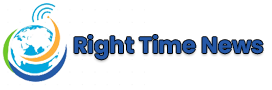Linters: The Silent Guardians of Code Quality and Consistency
In the fast-paced world of software development, maintaining clean, consistent, and error-free code is not just an aspiration — it’s a necessity. As projects scale and multiple developers contribute to the same codebase, ensuring uniform style and syntax becomes increasingly difficult. That’s where linters step in — the unsung heroes that enforce standards, detect issues early, and uphold the integrity of your code before it even reaches the compiler.
Understanding the Role of Linters
Linters are automated tools designed to analyze source code for potential errors, stylistic inconsistencies, and violations of best practices. They act like grammar checkers for programming — ensuring that your code adheres to defined rules and conventions.
The term “linter” originated from an early Unix tool named Lint, developed in 1978 by Stephen C. Johnson. It was initially created to identify suspicious constructs in C programs, but over time, the concept evolved to cover nearly every programming language — from JavaScript and Python to Java and Go.
Today, linters play a critical role in modern software workflows, serving as the first line of defense against bugs, inefficiencies, and inconsistent code formatting.
Why Linters Matter More Than Ever
In collaborative development environments, code consistency is crucial. Without a standardized style, large codebases can quickly become chaotic and hard to maintain. Linters solve this by enforcing coding standards automatically, saving time on reviews and minimizing human oversight.
Moreover, they help developers catch potential issues long before runtime. This proactive approach leads to cleaner, safer, and more efficient code. In essence, linters act as mentors, continuously guiding developers toward better coding practices.
How Linters Work
A linter typically scans your source code without executing it. It parses through the syntax and structure, comparing it against a set of predefined or customizable rules. The process involves several key stages:
- Parsing – The linter reads and interprets your code, transforming it into a syntax tree for analysis.
- Rule Application – The tool applies a series of rules (such as style conventions or syntax checks) to the parsed code.
- Error Detection – Any rule violations, errors, or inconsistencies are identified.
- Reporting – The linter outputs warnings or errors, suggesting improvements or fixes.
Depending on configuration, linters can either warn developers (soft enforcement) or prevent builds from succeeding until issues are resolved (hard enforcement).
Types of Issues Linters Detect
Linters can catch a wide variety of problems, from minor formatting discrepancies to major logic flaws. Some common categories include:
- Syntax Errors: Missing semicolons, unclosed brackets, or invalid expressions.
- Code Style Violations: Inconsistent indentation, variable naming, or quotation marks.
- Unused Variables and Imports: Detecting redundant declarations that bloat code.
- Potential Bugs: Highlighting unreachable code, type mismatches, or unsafe operations.
- Security Vulnerabilities: Identifying potential injection flaws or insecure patterns.
- Performance Warnings: Alerting developers about inefficient loops or redundant computations.
By catching these early, linters help developers focus on functionality rather than debugging trivial mistakes later.
Popular Linters Across Programming Languages
Each language has its own ecosystem of linters designed to align with its syntax and coding practices. Some of the most popular include:
- JavaScript/TypeScript: ESLint, JSHint, and TSLint (now merged with ESLint).
- Python: Pylint, Flake8, and Black (for formatting).
- C/C++: Clang-Tidy and CPPCheck.
- Java: Checkstyle and PMD.
- Go: Golint and staticcheck.
- HTML/CSS: Stylelint and HTMLHint.
Each of these tools offers varying degrees of customization, allowing teams to define rules that best match their project’s philosophy and coding standards.
Integrating Linters into Development Workflows
The effectiveness of a linter depends not just on its configuration but also on how it’s integrated into the development cycle.
1. Editor Integration
Most modern code editors — such as Visual Studio Code, IntelliJ IDEA, and Sublime Text — have built-in or easily installable linter plugins. These tools provide real-time feedback as developers type, allowing instant correction of mistakes.
2. Pre-Commit Hooks
Tools like Husky or pre-commit ensure that linting checks run before code is committed to version control. This guarantees that no poorly formatted or error-prone code makes it into the repository.
3. Continuous Integration (CI)
Linters can be integrated into CI pipelines (like Jenkins, GitHub Actions, or GitLab CI) to automatically analyze pull requests. If the linter detects issues, the build can fail, prompting developers to resolve them before merging.
4. Code Review Automation
By running linters automatically, teams reduce the time spent on style discussions during code reviews and can focus on logic, architecture, and scalability instead.
The Benefits of Using Linters
- Improved Code Quality
Linters maintain a high level of consistency, readability, and maintainability across teams and projects. - Early Bug Detection
By catching potential issues before execution, linters prevent costly runtime errors. - Time Savings
Automating code style enforcement saves developers countless hours spent on manual formatting and trivial review comments. - Better Team Collaboration
When everyone follows the same coding standards, collaboration becomes smoother and more predictable. - Learning Tool for Beginners
Linters serve as excellent learning companions, helping new programmers understand best practices and coding conventions.
Common Challenges with Linters
While linters are powerful, they can be overwhelming when misconfigured or too strict. Common issues include:
- Excessive Warnings: Too many rules can flood the output, making it hard to identify important issues.
- False Positives: Some warnings may not apply to specific contexts.
- Team Resistance: Developers may resist adopting strict linting rules that feel restrictive.
To overcome these, teams should tailor linting rules to their specific needs — balancing enforcement with flexibility.
Best Practices for Effective Linting
- Start Simple: Begin with basic rules, then gradually introduce more complex checks.
- Use Predefined Rule Sets: Many linters come with well-tested default configurations.
- Customize Gradually: Adjust rules to suit your project’s coding style and priorities.
- Integrate Early: Introduce linters at the start of a project to establish consistency.
- Automate Everything: Run linters automatically via CI/CD pipelines to ensure compliance.
- Educate Your Team: Encourage developers to understand and embrace linting, rather than viewing it as an obstacle.
The Future of Linters
As development practices evolve, linters are becoming smarter, integrating with AI-powered code assistants and predictive analysis tools. Modern linters not only flag syntax or formatting issues but also recommend refactors, detect anti-patterns, and assess code complexity.
Furthermore, as more programming languages adopt flexible syntax (like Python or Kotlin), linting tools will continue to evolve — adapting to new paradigms like functional programming, reactive systems, and machine learning pipelines.
Conclusion
Linters have transformed from simple syntax checkers into intelligent guardians of code quality. They embody the principle of “prevention over correction,” ensuring developers write consistent, maintainable, and error-free code from the start.
By integrating linting tools into daily workflows, teams not only enhance productivity but also establish a culture of excellence in software craftsmanship.
In a world where every line of code counts, linters remain the quiet but powerful enforcers of order — making sure that our programs speak the universal language of clean, elegant, and efficient code.