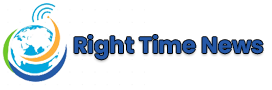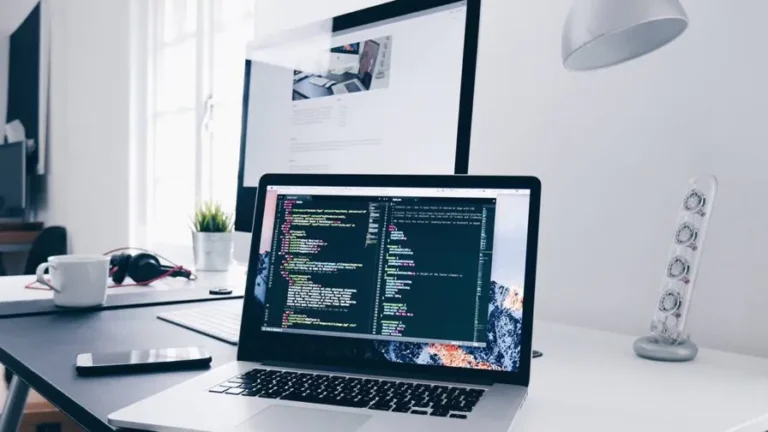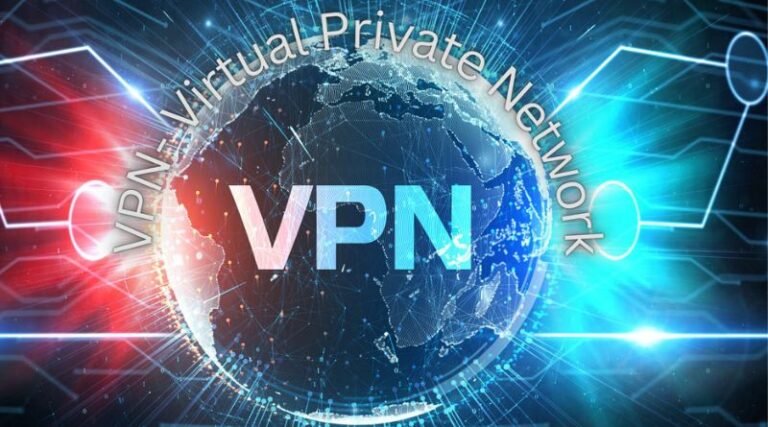5 reasons you should migrate your workloads to the cloud
Many businesses have been leaning towards a cloud-based service for storing and managing their data and application assets owing to the expense, limitations, and liabilities involved in hosting the data locally or in private data centers. You have probably heard that going for a cloud-based enterprise data hosting system is a great idea, and you may be considering a workload migration to the cloud. You have heard right, but it is important to understand if a workload migration is necessary for your business at the current point in time. So, here are some thoughts to help you judge your situation and make a call.
We will look at five main reasons that drive businesses towards a workload migration.
- Cost benefits
Hosting your data in traditional data centers requires significant investment in physical hardware and facilities. In fact, being tied to physical hardware often stifles your innovations. The cost of regular maintenance on top of that creates quite a financial burden for the business.
In public or a hybrid cloud, the business users use the cloud providers infrastructure and maintenance services cutting down significantly on the investments. However, we are not talking about cost savings here; we are looking at cost benefits. Running your workloads on a public cloud has its costs, and that over time may add up to a similar value to what the cost of running the applications locally would have been.
What changes here is the handling of cost. Cloud providers usually charge you on a pay-as-you-go basis wherein you pay for only the resources you have used. Organizations can focus on operating costs and optimize expenditure with granular control over the expenses.
- Less Maintenance
When a business owns and is responsible for running the data storage infrastructure 24×7, it just pressurizes the management as well as the IT teams. The array of logistical issues that need to be taken care of regularly includes monitoring power, cooling, storage, server status, application health, network performance, and more. Servers fail, and the business has to pay the bills.
A cloud provider takes all these concerns away. You pay for their services and resources, they maintain their capabilities without hassling you one bit.
- Ample scope for redundancy
Redundancy is a good thing when it comes to handling your mission-critical workloads. Data centers can fail – there can be a power outage, an earthquake, or a malware infection. Having redundant data centers at multiple locations is the best way to safeguard your assets. The cloud does just this. Public clouds are spread across multiple strategically selected locations, and hence, they provide you with ample scope for redundancy. More importantly the cost of having multiple data centers to host redundancies is too expensive for most businesses.
- Global footprint
Cloud-based workloads make critical assets easily accessible for business users even if they are spread across the globe. Attempts to get remote access to locally stored applications are subject to latency and malfunctioning. Cloud takes that obstacle out and makes an even better case for cloud migration. It boosts performance and enhances the user experience.
- Variety of workload types
Local data centers often come with limitations in terms of the types of workloads a business can host there. For instance, a big data project requires numerous instances of the server and supporting software. Hosting these activities on a local data center can affect the results negatively.
Cloud providers come up with more resources than you can probably use. You should be able to run all different kinds of workloads without breaking a sweat.
The popularity of cloud migration is understandable. Their resources and capabilities trump the traditional way of doing things. But that does not mean that data centers would not be there any longer. There will still be a widespread application of local data centers for security-sensitive workloads.
These were the benefits of moving your workloads to the cloud. Always remember, when it comes to workload migration, you need to keep an eye open for small probable pitfalls like power cuts, connectivity issues, and whatnot. This should help you assess your situation and make the right decision.