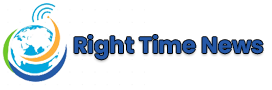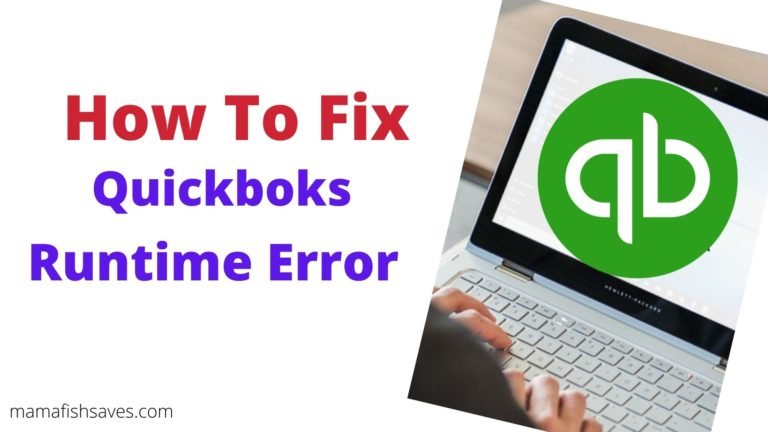How to Avoid Promotional Emails with a Temporary Email Address for
Spam is a fact of life. It’s annoying, but there’s not much you can do about it. Unless, that is, you use a temporary email address to sign up for things online. That way, when the companies send their promotional emails, they end up in some sort of junk folder instead of clogging up your inbox. But how can you take advantage of this trick? Let me show you:
Sign up with a temporary email address
If you’re not sure that you want to sign up for a service and would rather not give out your personal email, or if you want to sign up to multiple services at once without being bombarded by emails from each one, consider using a temporary email address.
Temporary email addresses are free and easy to set up: just go onto any webmail provider (like Gmail or Yahoo) and create a new account with an address like [email protected], which will be valid until the end of the month when it expires. You can also use third-party services like Mailinator or 10MinuteMail.com. Don’t worry about giving away too much personal information—temporary addresses won’t require phone numbers or payment details like permanent ones do.
Use a new email address each time you sign up for something
There are two key things to keep in mind as you use a new email address for each signup:
- It’s important to create a unique email address so that it doesn’t get marked as spam by the companies you’re signing up for. The best way to avoid this is by using an email provider like Gmail or Yahoo, which will allow you to set up as many accounts as you need without being charged any extra fees. You could also consider using Outlook or Apple’s iCloud if you want more control over your inboxes and contacts management.
- Don’t forget about your old emails! If someone already has access to your old inboxes—and especially if they’ve sent promotional emails from them before—they might still be able to see the new one if they have access to those accounts too. In order words, make sure not only do delete those old emails but also clean out all traces of them on your phone or computer after deleting them!
Create Rules in Gmail to automatically move promotional emails to a separate folder
With a temporary email address, you can set up a rule in Gmail to automatically move all promotional emails from a specific domain to a separate folder.
- Create the filter by going to your Gmail settings and clicking on the gear icon at the top right corner of your inbox. Click “Filters and Blocked Addresses”.
- In this screen, click “Create new filter”, then click “Apply these filters” under “Create new filter”. Input an email address or domain name that you want to apply the rules for (for example, promotional@examplecompany.com), then select “Always move it here” under “Apply these filters.” For “Inbox type” choose “Promotions” if it isn’t already selected. Select “Keep Mail in Inbox” if you want all other types of messages received through this account or leave it blank if you don’t care about those messages being moved elsewhere as well; otherwise they will also be added into this folder! Finally hit Save changes at bottom right corner when finished setting up these settings!
You can avoid spam that way
There are times when you may not want to use your primary email address as a way to avoid spam. If you’re signing up for something with a temporary email address, or if you want to sign up for an app that requires you to verify yourself by receiving an email, it’s best not to use your main account.
One of the easiest ways to do this is by setting up rules in Gmail that automatically move promotional emails into another folder so they don’t clog up your inbox. For example, let’s say I’m trying out LinkedIn Premium and need a new email address in order to verify my account (which requires me to subscribe).
Here’s how I’d set up my rule:
Conclusion
If you want to avoid the spam that comes with promotional emails, use a temporary email address. This will ensure that you don’t get bombarded by them and can also make it easier to unsubscribe from future lists.