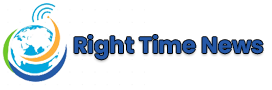How To Increase Computer or Laptop Speed
You have brought a new computer last month but suddenly you started to experience slow performance. There might be different reasons that slow down your system and especially if you run on Windows computer or laptop.
If you are fed off with your slow-performing PC and don’t have enough technical knowledge then don’t worry. Here you will get to know how to increase computer speed on Windows 10, 8 or 7 easily without any technical knowledge.
10 Ways To Increase Speed Of Laptop/Computer On Windows 10
Here we have described some of the system optimization techniques to boost computers or laptops Windows 10, 8, and 7.
- Upgrade RAM – If you often feel that Windows 10 is very slow and unresponsive then increase your system RAM. A low RAM in the system slows down its performance. It also helps to speed up boot time on windows 10, 8 or 7.
- Install SSD Drive – One of the best ways to fix a slow laptop or computer is to get use SSD drive instead of HDD. SSD drives boost the performance of the system up to 6 times while allowing the system to perform the tasks faster.
- Uninstall Unwanted Programs – System performance relies on the amount of free space on your system. To keep the storage free and system light removes all those software and programs that you don’t use. Consider moving big videos, images, heavy files to an external storage or on cloud storage.
- Update System – Updating the system with the latest updates may add new features and reduces bugs and errors. It is recommended to always-on automatic updates. It is one of the best ways to speed up a computer for free.
- Delete Temporary Files – Temporary files are created automatically and take unnecessary space that slows downs the computer system. It is recommended to delete all these temporary files to free up the storage space from Run by entering %%temp%%.
- Close Auto-Launch Apps – Whenever the system starts up many programs are launched automatically. However, some of these are necessary but not all of them as they use the system resources. Try to close these unessential programs for some better performance.
- Check For Viruses – Computers running slow on Windows 10, 8, 7, or XP if they have Malware, threats, or viruses. Try to remove these from the system by using good antivirus software. However, Windows 10 has inbuilt features that scan and remove viruses, and any other threats from the system.
- Run System Troubleshoot – If you are curious to know how to check laptop performance on windows 10 then doing troubleshoot will help you out. Go to system settings and search for troubleshooting and run for different operations like Hardware, system updates, and security. You can also search for Security & Maintenance page to know to diagnose Windows 10 system.
- Use System-Utility Software – If none of the ways will prove effective then it is best to use system tune up utility software. They help to optimize the performance of a slow system. It is one of the best ways to speed up Windows 10, 7, 8 and for Mac.
- Reinstall Windows – Resetting the whole system by installing Windows again can improve can fix the bugs and issues. The system will get the latest updates and updated drivers.
Best PC Optimization Software 2021 To Increase Computer Speed
Here we are sharing with you some of the best PC/Laptop tune-up software that you can use in 2021.
Piriform CCleaner
CCleaner is one of the top system optimization tools that have over 2 billion download including IT professionals. It is an all-in-one tool for increasing the performance of your system making it faster and secure. CCleaner free download plan is limited to few features only whereas the professional plan has all the top features.
Read More: One love
Top Features
- Automatically update drivers
- Analyze PC health and fixes bugs
- One-click software update
- Erase browser history to stay anonymous online
- Clears patented registry clean
- Recover deleted files
- Disk defragmentation that defrags the entire hard disk
Use CCleaner Coupon Code and save up to 50% off on it. CCleaner is a great PC optimization software for gaming purposes also.
IObit Advanced SystemCare
Another best PC tune up software in our list of IObit Advanced SystemCare 14 is used by over 230 million devices from around the world. By offering many great features it helps to speed to the system with great efficiency as we have already seen in our Advanced SystemCare review 2021. It is one of the best system optimizer for windows 10.
Top Features
- AI-Powered Scanning
- Deep PC Cleaning
- Secure Privacy
- Real-time protection
- Browser Protection
- Startup Optimization
It offers different plans to the users and a free also with some of the basic features only.
AVG PC TuneUp
AVG Tune UP is one of the best utility software for the Windows operating system that helps to maintain PC performance. It makes your computer system run faster, smoother and give a new life for great efficiency.
Top Features
- Automatic maintain PC every week
- Optimize PC with sleep mode
- Remove unwanted software
- Deep clean hard drive
- One-click software update
FAQs – How To Increase Computer Speed
How to speed up Windows 10 computer or laptop?
By using many different ways you can increase the performance of your Windows 10, 8, 7, or any other. Make sure to have the latest updates with no viruses and an SSD drive installed on your system. You can also use the system optimizer app for Windows 10.
Is it normal for a new laptop to be slow?
If you have experienced a slow performance of your brand new laptop on the first startup then don’t worry. This is because the laptop is updating Windows with the latest updates and setting up the programs and apps for better performance.
Why is my laptop/computer so slow all of a sudden?
If your laptop is creating hanging or freezing suddenly then this might be due to some technical issue. You need to diagnose your laptop or computer problem by doing performance troubleshooter on Windows 10, 8 or 7.
Does deleting temp files speed up the computer?
Temporary files are created automatically and use system storage space unnecessarily. You can delete these files by typing the %%temp%% in the Run command. However, most of the advanced system optimizer software deletes these files automatically.
How to check laptop performance windows 10?
To check the performance of the laptop or computer you just need to right-click on the taskbar and select Task Manager on Windows 10, 8, or 7. Once it is opened then navigates to Performance to see the CPU, Memory, Disk utilization, speed, and much more.